Lesson Objectives:
By the end of this lesson, you will be able to:
- Understand the key elements to Skedulo’s core offerings
- Differentiate between Skedulo’s platform types: Skedulo Platform and Skedulo on Salesforce.
- Identify the difference between industry solutions, product extensions, customisations, and how they enhance functionality.
Introduction:
Welcome to the final lesson of this introductory course, where we’ll dive into the different Skedulo platforms and offerings! Skedulo is designed to support a wide variety of business needs, so whether you’re managing a small team or a global workforce, there’s a solution for you. By the end of this lesson, you’ll have a clear understanding of Skedulo’s platform, industry solutions, product extensions and customisations capabilities. And remember, this lesson is always evolving – so feel free to check back as Skedulo’s offerings grow!
The 5 Key Skedulo Offerings
Let’s break Skedulo’s offerings into five categories to better understand how they work together to empower your deskless workforce.
- Skedulo Platform
- Industry Solutions
- Product Extensions
- Customisations
- The Skedulo API

1. Platform
At the heart of any digital solution is the platform. Think of the platform as the foundation upon which everything else is built – it’s where users, data, and system access all live. The Skedulo platform is the backbone that supports both web and mobile applications, providing a secure space for data storage, system management, and integrations with third-party tools.
Key Features:
- Mobile App : Support for workers who rely on the Skedulo mobile app for job management.
- Optimization: Tools to ensure the most efficient scheduling and workforce allocation.
- AI-Powered Scheduling: Intelligent automation to match the right worker with the right job based on skills and availability.
- Communications: Real-time messaging to keep the workforce connected.
- Rules & Workflow: Customizable workflows to match your organization’s processes.
- Forms: Data capture tools that deskless workers can use in the field.
- Geo Location: Location tracking for efficient routing and job assignment.
- Data Management: Control over data storage, updates, and synchronization.
- and more cool capabilities we’ll discover in other courses.
2. Industry Solutions
Industry Solutions are additional sets of features (or packages) that extend Skedulo’s core functionality, typically for specific industries or use cases. These are especially common with the Skedulo on Salesforce platform (more on this later), where packages provide tailored tools for specific business needs.
- Australian Healthcare Package: Designed for healthcare organizations in Australia, this package comes with capabilities that help manage the entire patient care lifecycle. It allows healthcare professionals to access customer data in real-time and assists operations teams in managing the workforce more effectively.
Example Scenario:
A healthcare worker using the Skedulo Mobile App with the Australian Healthcare Package can access patient records, view appointments, and update information directly in the field. This ensures seamless care and keeps the back-office team informed.
3. Pre-Built Product Extensions
Skedulo’s extensions expand the functionality of both the web and mobile applications. Skedulo has a whole Marketplace filled with pre-made tools designed to meet specific business needs, whether it’s adding a new console or enabling advanced reporting.
Examples;
- Timesheet Console: Easily review and audit completed work
- Auto Dispatch: Allows scheduling administrators to automatically dispatch jobs
- Auto Offer: Allows scheduling administrators to automatically send job offers to their workforce
- Post Job Surveys: SMS Messages that requests a Job Satisfaction Rating (1-10) from the client
- Tag Management Console: Bulk add, update or manage resource tags.
If you want to explore the some of the extensions Skedulo has, be sure to check out our Marketplace!
4. Customisations
Every business is unique, and Skedulo understands that a one-size-fits-all solution isn’t always the answer. That’s why Skedulo offers Customizations that allow you to tailor the platform to fit your organization’s specific needs. Whether it’s adding custom fields, configuring new workflows, or integrating with unique third-party tools, Skedulo is flexible enough to adapt to how you work.
Here’s how customizations can help:
- Custom Fields & Workflows: Modify Skedulo’s workflows to align with your internal processes, ensuring a seamless experience for your team.
- Custom views: Is the data not displaying in a way that meets your business use case? Our professional services team can work with you to create a custom view, just for you.
- Custom forms: Sometimes your frontline workers need the right capabilities to work autonomously. Skedulo can build robust and feature rich mobile forms to give your deskless workers the tools they need to get the job done.
Example Scenario:
A field services company might add a custom workflow to automatically notify customers when a technician is on their way, allowing them to track the technician’s location in real-time. This small customization improves customer satisfaction and reduces inbound inquiries to the support team.
5. Skedulo API
Last but certainly not least, a powerful addition to the Skedulo Pulse Platform is the Skedulo Lens API. This API allows businesses to develop custom solutions on top of Skedulo or integrate Skedulo with other systems they already use. Whether you need to build a unique feature, pull in data from another platform, or extend Skedulo’s capabilities, the Skedulo Lens API makes it possible!
Key Features of the Skedulo Lens API:
- Custom Solution Development: Develop and integrate your own applications or workflows directly into the Skedulo platform.
- Third-Party Integrations: Seamlessly connect Skedulo to your existing tools, like CRM, ERP, or payroll systems, to create a more unified ecosystem.
- Scalable Flexibility: As your business grows or needs evolve, the API allows you to build solutions that keep pace with your operations.
Example Scenario:
Let’s say you need to connect Skedulo to a custom customer service platform your business uses. With the Skedulo Lens API, you can create an integration that automatically updates job data in both systems, allowing your support team to see real-time progress on field tasks.
Skedulo Platform Types
Before we wrap up this lesson, there’s one last important detail we need to cover. Skedulo actually offers two different platform types: the Skedulo Platform and Skedulo on Salesforce.
But first, let’s clarify what a platform really means. Simply put, a platform is the foundation were all your data lives and controls a users access to that data. It’s like the engine of a car, where all the important pieces—like data, user access, and integrations—come together to make everything work smoothly. In Skedulo’s case, the platform powers everything from processing data to connecting with other systems.
Now, let’s break down the two platform types Skedulo offers:
Skedulo Platform
The Skedulo Platform (Also known as Pulse) is Skedulo’s standalone solution. It provides all the tools and features you need to manage and optimize your deskless workforce independently, without relying on external systems. Everything from scheduling to data capture and reporting is hosted and operated directly within the Skedulo system.
- Best for: Companies looking for a comprehensive workforce management tool that doesn’t require other platforms.
- Key Features: AI-powered scheduling, real-time data management, and the ability to integrate with third-party apps through APIs, such as CRM or payroll systems.
Skedulo on Salesforce
Skedulo on Salesforce leverages the Salesforce platform as its foundation. Salesforce is a powerful customer relationship management (CRM) platform that many companies already use for customer data, sales, and operations. Skedulo is a package that is installed on top of Salesforce, allowing businesses to manage their deskless workforce while benefiting from Salesforce’s broader CRM capabilities.
- Best for: Businesses that already use Salesforce and want to combine their workforce management needs with their existing Salesforce CRM system.
- Key Features: Integration with Salesforce’s data and user management system, leveraging Salesforce capabilities like customer service tools, marketing automation, and analytics.
Key Differences:
- The Skedulo Platform is an all-in-one solution, great for companies that need a robust workforce management system on its own.
- Skedulo on Salesforce is ideal for businesses already operating in the Salesforce ecosystem, allowing you to manage deskless workers within your existing Salesforce infrastructure.
Which One Customers Choose?
If you’re already a Salesforce customer, it makes sense to choose Skedulo on Salesforce because of the seamless integration. However, if you’re looking for an independent, scalable solution that doesn’t rely on Salesforce, the Skedulo Platform offers everything you need to manage your deskless workforce efficiently.
This choice is foundational to your business operations, so understanding your company’s tech stack and future needs is crucial. If your business is using Skedulo or in the process of implementing it, chances are you already have your platform type chosen for you. If you don’t already know which platform type your company is using, we highly recommend you find out.
Key Takeaways:
- Skedulo offers a range of solutions divided into platforms, industry solutions, product extensions and customisations.
- The two main platform types are Skedulo Platform and Skedulo on Salesforce. Both offer robust workforce management solutions but cater to different business setups.
- Industry solutions, product extensions and customisations. add extra functionality for specific industries or custom business needs.
- The Skedulo Lens API can securely open up your solution to a whole new world of possibilities.

Join our learning community
Create a free account today to continue your learning journey
Why join Skedulo Academy?
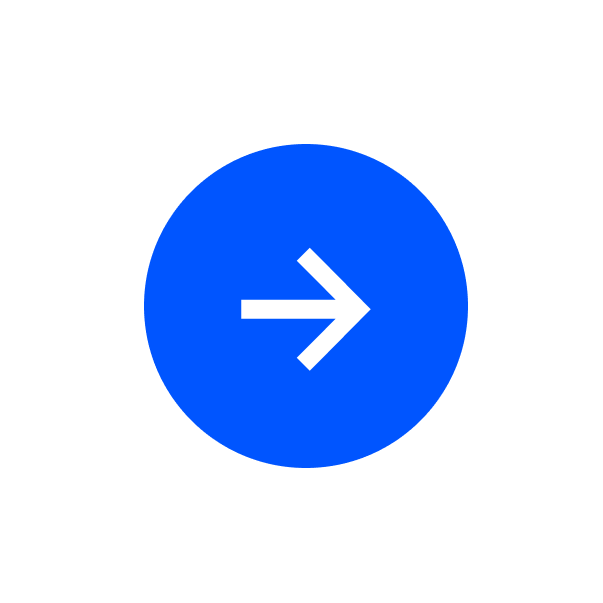 Optimise your learning outcomes with recommended content
Optimise your learning outcomes with recommended content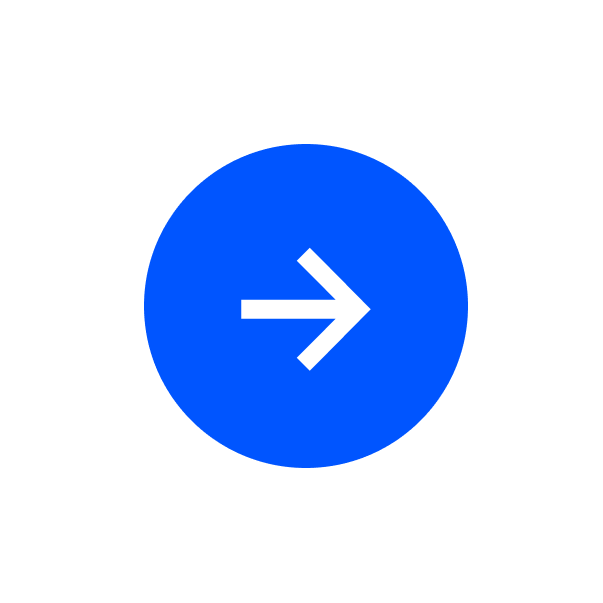 Put your newly acquired skills to the test with our interactive quizzes!
Put your newly acquired skills to the test with our interactive quizzes!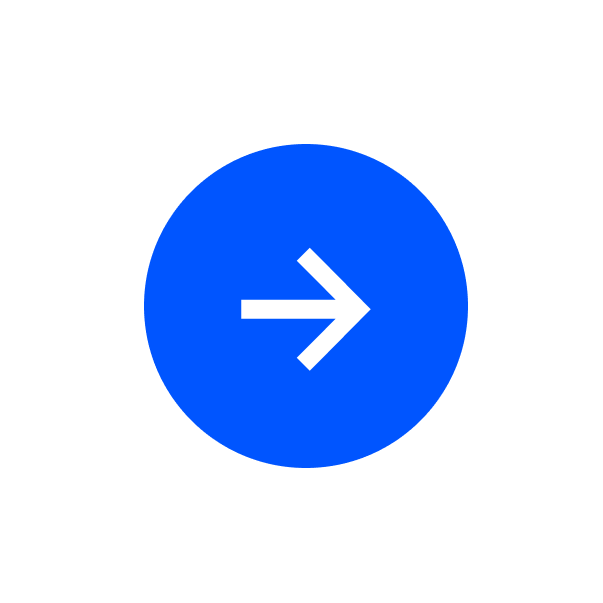 Join the conversation, explore queries, and absorb wisdom from the community!
Join the conversation, explore queries, and absorb wisdom from the community!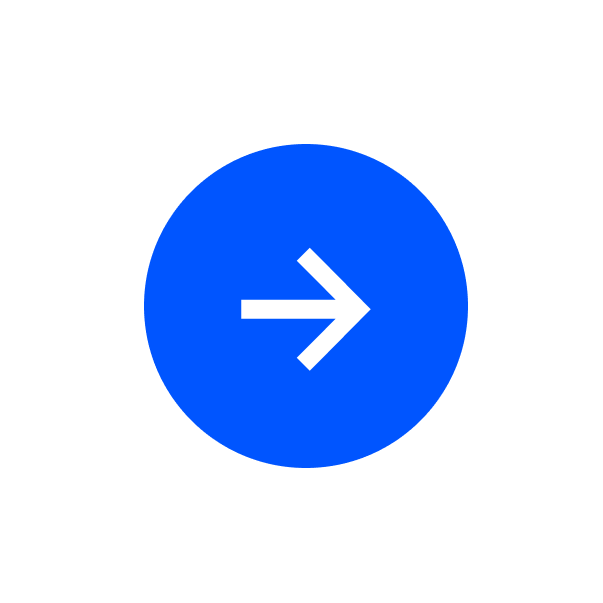 Be the first to know about fresh product updates and exciting new features!
Be the first to know about fresh product updates and exciting new features!

