Learning Objectives:
- Understand the importance of aligning Skedulo’s capabilities with the personas
- Visualize how capabilities, people, and processes move through different phases.
- Explain the difference between happy paths and unhappy paths
Why Alignment is the Key to Success
Imagine your workforce as an orchestra. Each person—whether it’s an Operations Loading description. Please wait... manager, Scheduler Loading description. Please wait... , or Deskless Worker Loading description. Please wait... — has a specific role to play, and when everyone plays in harmony, the result is operational efficiency. But what happens if one section of the orchestra isn’t clear about their part, or someone is playing out of tune? Such as miscommunication, inefficiencies, lack of defined role responsbilities and even operational bottlenecks.
The same applies to managing your deskless workforce. To truly unlock the power of Skedulo’s tools, it’s not enough to simply know the features—they need to be aligned with the people who use them, the actions they need to take and the processes they follow. Mapping out personas and understanding their responsibilities for each phase of the Deskless Management Workflow, will ensure that every capability Skedulo offers is put to its best use, driving efficiency and performance across the board.
As an end user of the system, knowing were you live within workflow, the applications interfaces or capabilities you can use, is essential to your success. Not only that, as you explore our educational content, you’ll be able to piece it all together and fully leverage the Skedulo Deskless Productivity Cloud.
The Importance of Mapping Personas and Processes
To get the most out of Skedulo’s capabilities, you first need to understand two things:
- Who are your key personas? (Who’s doing what? When and why?)
- What are your business processes? (How should work and data flow through your organization?)
In the previous lesson, we talked about how each phase of the Deskless Management Workflow involves multiple personas interacting with different capabilities to achieve a specific outcome. Understanding these interactions is the foundation for optimizing how your workforce operates.
Why is this important?
- Operational Clarity: By understanding your company’s personas, you gain clarity on who is responsible for what tasks at each stage of the workflow.
- Improved Learning Outcomes: When you’re clear about the personas involved in each process, it becomes easier to learn new capabilities. You know exactly which capabilities align with which persona, and how they contribute to each phase of the workflow.
- Process Efficiency: Aligning capabilities with processes ensures that your tools are being used where they provide the most value, eliminating waste, reducing errors, and improving overall efficiency.
In short, mapping out who does what (personas) and how they do it (processes) makes it easier to adopt and master Skedulo’s capabilities. When you learn about a new capabilities, you’ll be able to advise who should use it or which personas should be contributing to the data that supports it. This helps you build business processes around it, to ensure it’s fully utilised correctly.
The Happy Path
In the previous lesson we talked about how the Deskless Management Workflow offers a structured template for what each persona is responsible for, representing the complete end to end flow through the system. This is the happy path—the most efficient, straightforward process where everyones actions is moving work seamlessly from one phase to the next.
Here’s a typical example of how personas and processes align on the happy path, when a new customer request comes in.
The end to end happy path for new services
Setup Phase
- A new customer contacts the operations team and requests some new services.
- While on the phone, the operation team member creates a new Account Loading description. Please wait... record and informs a scheduler on the request, including requirements and priority.
Planning Phase
- The scheduler creates the work in the system, outlining the work requirements.
- Using the Skedulo Suggest Loading description. Please wait... feature, the scheduler allocates the work to the right worker.
Scheduling Phase
- Once allocated, the scheduler clicks the Dispatch Loading description. Please wait... button, so a push notification is sent to the worker.
- The deskless worker hears a ding in their pocket.
- The deskless worker open the Skedulo mobile application, reviews the newly allocated work and accepts the job.
Work Execution Phase
- When the time comes, the deskless worker clicks the ‘On route’ button
- Once on site, the deskless worker moves through the workflow statuses updating the Job Statuses Loading description. Please wait... as they progress.
- The deskless worker delivers the services to the customer and marks the Job Tasks Loading description. Please wait... as completed against the job.
Manage Phase
- At the end of the day, the schedulers confirm that all work in the system is complete.
- At the end of the week, the operations team reviews it all.
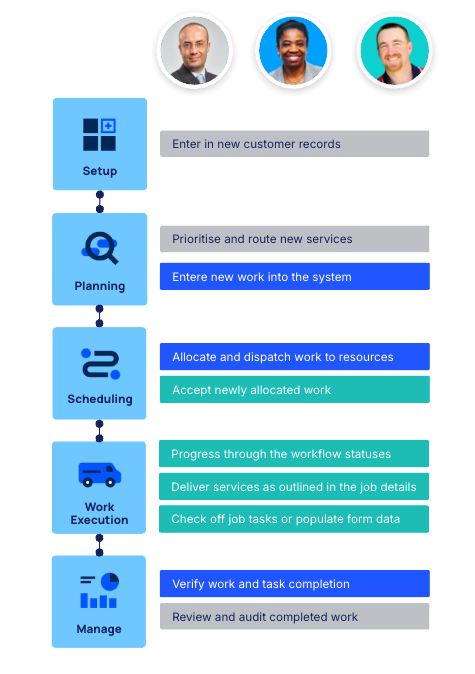
In this example, the workflow moves smoothly from one phase to the next, with each persona utilizing specific Skedulo capabilities at the right time. The process is efficient, clear, and predictable—exactly what you want in a well-structured workforce management system.
The Unhappy Path
Not all processes follow the perfect happy path. Things don’t always go as planned, and Exceptions Loading description. Please wait... arise— this is what we call the unhappy path. The Deskless Management Workflow is flexible enough to handle these variations, but it may require personas to move through phases out of order and make real-time decisions to resolve issues.
So let’s see this in action with an example use case. In this example, new services had been entered in, just like we outlined in happy path above, but half way through the whole process broke down. Not pointing fingers, these things just happen some times.
The worker accepted the job, however in this scenario the deskless worker had planned to take time off, but it wasn’t communicated correctly. The employee had come into the office one afternoon and told a scheduler about their planned leave. The scheduler thought the worker would create the unavailability and the worker thought that the scheduler would…. well you get the picture.
The job is sitting at the ready status, but it won’t be delivered. It’s a ticking time bomb, an assumed happy path about to turn unhappy.
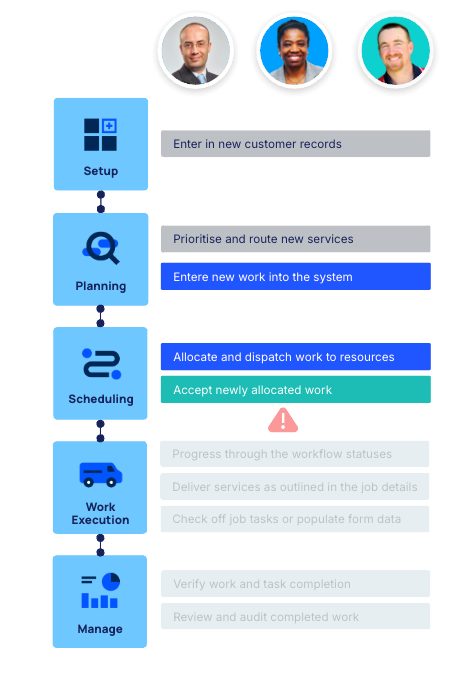
How the team became aware
Its a Friday afternoon and the phone rings. An operations team member answers the call and it’s the customer, they’re not happy. Their worker never arrived on site and it’s 3 hours past the scheduled start time. The team jump into action with the operations team kicking off a new process, starting in the work execution phase.
Work Execution Phase
- The operations team member takes the call and routes the task over to a scheduler for immediate action.
- A scheduler opens the Map Console Loading description. Please wait... and quickly locates the job.
- The scheduler can see that the worker is offline (last known location at home) and the job is still at the ready status.
- Not wasting any time, the scheduler looks to see which resources live nearby.
- This customer is using our Dynamic Messaging Loading description. Please wait... accelerator product, so the scheduler starts chatting with some deskless workers in real time.
Scheduling Phase
- One of the deskless workers informs the scehduler they can do it but not till Monday morning and if a medium priority job can be moved.
Planning Phase
- The scheduler contacts the manager (operations team) to see if the deskless workers job on Monday morning can be moved.
- The manager (operations) approves the request
- The scheduler adjusts the work priority, allocates the job and adjusts the workers schedule.
- The newly allocated deskless worker gets the notification and accepts the job.
- A operations manager contacts the customer.
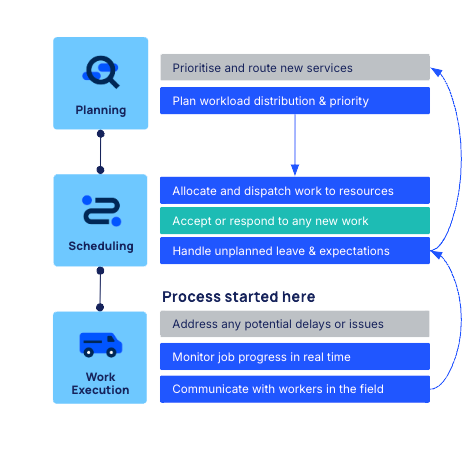
Effectively working with unhappy paths
Unhappy paths can be triggered anywhere within your workflows. Typically the goal is to get it back on the happy path. So in the example above, multiple personas collaborated together (using Skedulo capabilities) and followed a business process to get the work back into the planning phase and onto the happy path again.
When you’re aware of Skedulo capabilities, you can embed them into your processes to quickly and efficiently resolve exceptions and scheduling conflicts. For example here are some tools that customers use within their operational processes to resolve issues in real time;
- Exception Console: A console that shows you all the scheduling exceptions within a single view.
- Dynamic Messaging: Talk to your team in real time to bridge the gap of miscommunication.
- Work Offers: Can’t find a worker? Send out an offer to multiple resources with just a few clicks.
- Optimisation (MasterMind): Bulk optimize a schedule to meet priority and demand
- Real time data: View job statuses changing and locate resources in the field using the Map View Loading description. Please wait... .
Not only that, when system admins and the operations team understand the full potential of the Skedulo Platform, they could implement new capabilities and workflows, configuring and extending the solution. For example, a system admin might create a new workflow that will notify the deskless worker and flag an exception with the scheduling team when a resource fails to checkin to a job 30 minutes past it’s scheduled start time. This way, the team will catch it early and proactively resolve the issue before the customer makes an unhappy call to the operations team.
Building process around happy and unhappy paths
You might be wondering, “the happy path made it all look so simple and easy, can it really be like that?”. Yes, however it does require your business to have good supporting business processes. For example, in the happy path the scheduler was able to quickly find a suitable worker using our Suggest Loading description. Please wait... feature in the scheduling phase. When allocating the job, Skedulo looked at a range of workforce data and recommended the right resources for the job. But this capability can only happen when the right data is in the system. Good data in equals good outcomes, and on the flip side, bad data in gives bad outcomes. A simple formula but one that can make everything simple and easy.
For the suggest engine to work properly it needed the following data;
- Regions Loading description. Please wait... : What area is the work in?
- Availability Loading description. Please wait... : Who is free at this time?
- Unavailability Loading description. Please wait... : Who is not free at this time?
- Job Tags Loading description. Please wait... : What are the requirements for the work?
- Resource Tags Loading description. Please wait... : Who can meet the work requirements?
- Geolocations Loading description. Please wait... : Who is closest to the job?
- and more…
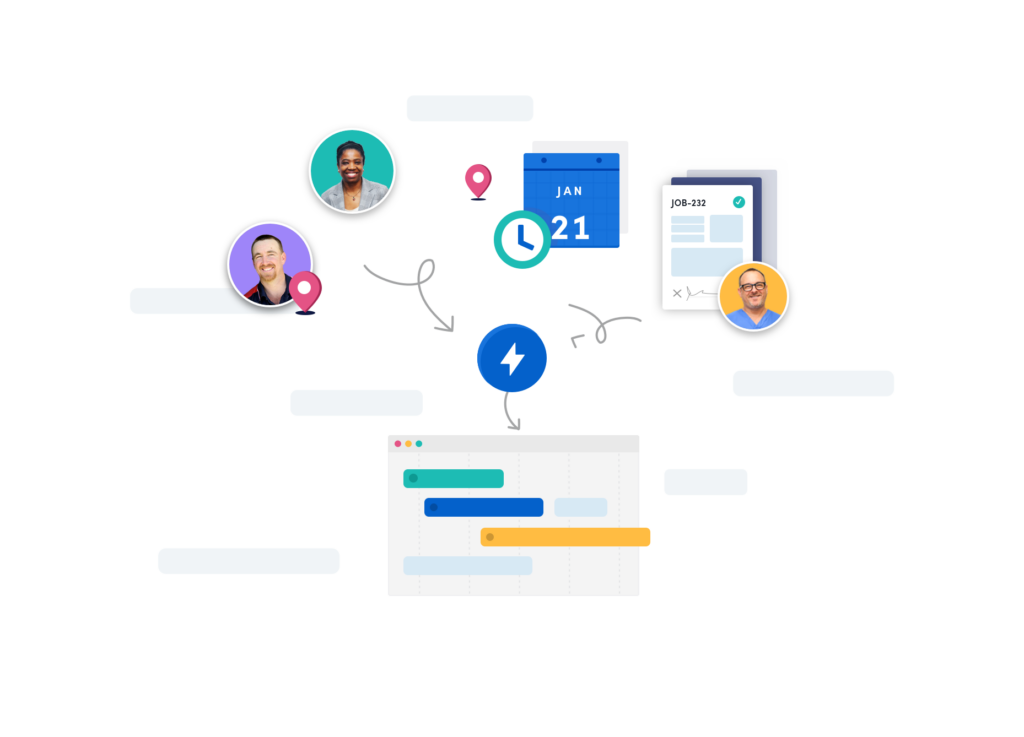
So in order for the happy path to flow seamlessly and the suggest feature to work properly, all the supporting data listed above was required. Therefore we’re left with the following questions,
- Who were the personas that entered the data into the system?
- How was the data entered and what processes were followed?
- What applications, interfaces and capabilities did they use?
Let us give you some examples of how people, process and capabilities worked together to get it there.
Setup
- The operations team had all workers setup with their Resource Tags Loading description. Please wait... defined.
- Customer data was entered correctly by the operations team.
- All deskless workers were all logged into the mobile application.
- Schedulers had filtered Consoles Loading description. Please wait... and List Views Loading description. Please wait... to see new work requests and their prioritiy.
- The administrator had configured the solution to meet business objectives.
Planning
- Schedulers accurately entered new work into the system with Work Requirements Loading description. Please wait... .
- Deskless workers were recording their availability and unavailability properly within the mobile app.
- The operations team were approving or declining new leave requests using the Requests Console Loading description. Please wait... .
How to Align Capabilities, People, and Process
Now it’s over to you to map your organisation out, if you haven’t done so already of course. The goal is simple: align Skedulo’s capabilities with the right people and the right process to maximize efficiency and minimize disruptions. Here’s how you can do that:
1. Map Out Your Personas
Start by identifying the key personas in your organization. Who are the decision-makers? Who creates jobs? Who executes the work?
Core personas every customer should have
- Administrators: Configuring users and data, managing regions and resources.
- Schedulers: Creating jobs, assigning work, and managing schedules.
- Deskless Workers: Performing tasks, capturing data, and providing job updates in real-time.
- Operations Managers: Analyzing job completion, resource utilization, and performance data.
Administrators can configure the solution to have additional User Types Loading description. Please wait... (roles), each with their own permissions and access levels. So you’re not limited to the typical Skedulo personas and free to configure them as your organisation sees fit!
2. Map Out Your Processes
Next, list your business processes and how they flow through each phase of the Deskless Management Workflow. Ask questions like:
- How should unavailability to be entered into the system?
- Who is responsible for each step?
- What Skedulo capabilities or configuration options are there to streamline the process?
3. Align Capabilities with Personas and Processes
Once you’ve mapped out your personas and processes, it’s time to align them with Skedulo’s capabilities. Which features and tools will each persona use to complete their part of the process?
For example:
- Deskless Workers will use the mobile app to create Availability Patterns Loading description. Please wait...
- Deskless Workers use the mobile app to create Unavailability Requests Loading description. Please wait...
- Schedulers can enter in unavailability on behalf of a resource using the web app Create Button Loading description. Please wait...
- The operations team will use the Requests Console Loading description. Please wait... to review new unavailability requests
- Schedulers will use the Exceptions Console Loading description. Please wait... to see scheduling conflicts created by unavailability requests
By aligning capabilities with the right personas and the right phase of the workflow, you create a system where everyone knows their role, tools are used effectively, and processes flow smoothly.
Start Mapping Today!
Here’s the bottom line: aligning capabilities with personas and processes isn’t just a nice-to-have—it’s essential for driving operational efficiency. When each persona knows what they need to do and how to use the tools at their disposal, your workforce management becomes streamlined, adaptable, and efficient. Not only that, as you explore our Academy training you won’t just be learning a thing or two, you’ll be able to put them to use and build the operational processes around our solution capabilities, enabling your team to play in harmony like a beautiful orchestra.
Key Takeaways:
- Aligning capabilities with people and processes is essential for maximizing the efficiency of your workforce management.
- The Deskless Management Workflow helps visualize how work flows through your organization, from the operations team, to schedulers, to deskless workers, and back again.
- Mapping out personas and business processes makes it easier to adopt and master new capabilities, helping you tackle both everyday tasks and exceptions.
- Start mapping today—identify your key personas, map your processes, and align them with Skedulo’s capabilities to streamline operations.

Join our learning community
Create a free account today to continue your learning journey
Why join Skedulo Academy?
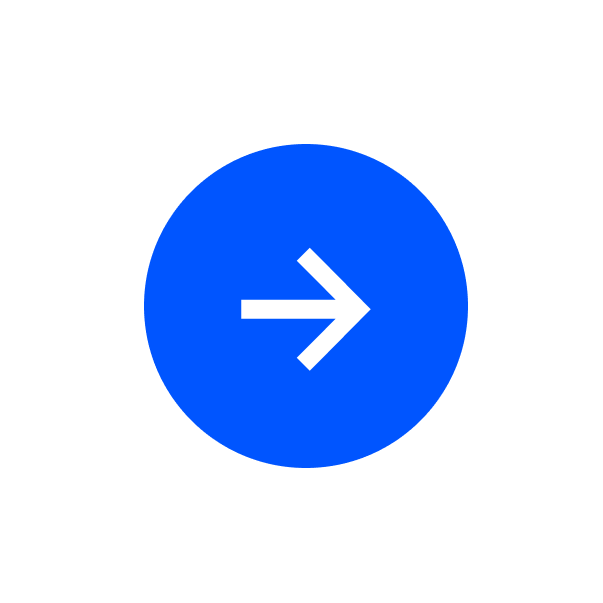 Optimise your learning outcomes with recommended content
Optimise your learning outcomes with recommended content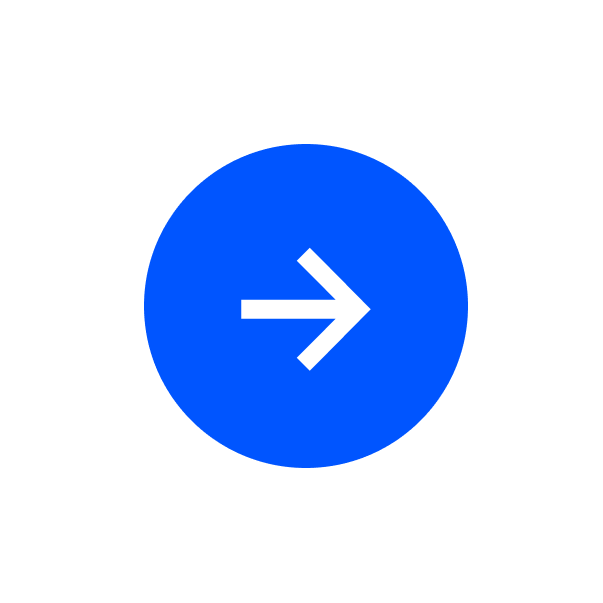 Put your newly acquired skills to the test with our interactive quizzes!
Put your newly acquired skills to the test with our interactive quizzes!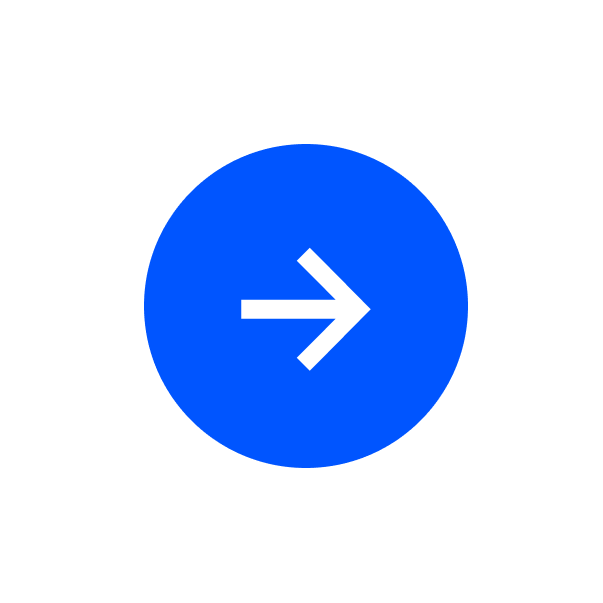 Join the conversation, explore queries, and absorb wisdom from the community!
Join the conversation, explore queries, and absorb wisdom from the community!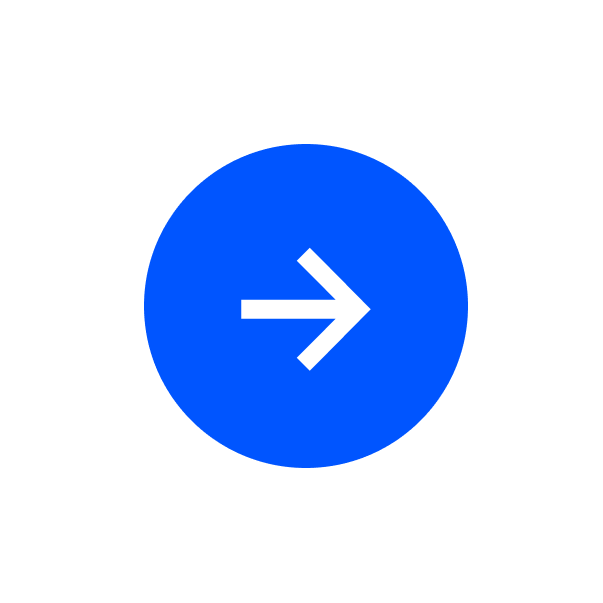 Be the first to know about fresh product updates and exciting new features!
Be the first to know about fresh product updates and exciting new features!

