Learning Objectives:
- Understand the five phases of the Deskless Management Workflow.
- Learn how each phase aligns with various personas (like schedulers, deskless workers, and administrators).
- Discover how our learning material will map Skedulo capabilities to people and process.
What is the Deskless Management Workflow?
When we are talking about the deskless management workflow, what we are really talking about is the complete end to end process for effective deskless workforce management. Let’s take a step back and think about Skedulo’s Deskless Management Workflow as the bridge between Skedulo’s capabilities and your operational processes.
The product itself is packed with capabilities—scheduling, mobile job management, resource tracking, etc. But how do these features help you get things done? That’s where The Deskless Management Workflow comes in. It turns capabilities into actions that people in different roles can take to meet business needs.

Here’s the big picture: the Deskless Management Workflow breaks down the journey from setting up your workforce all the way to reviewing completed work. This structured process helps ensure that each stage—whether it’s setting up data, assigning jobs, or analyzing performance—happens efficiently and in the right order.
There are five key phases in the workflow:
- Setup
- Planning
- Scheduling
- Work Execution
- Manage
Each phase represent a critical aspect to effective workforce management, with each phase utilising various Skedulo capabilities to streamline the end to end process.

Understanding the 5 Phases
The Deskless Management Workflow applies to every user within your organisation, but the application interfaces, capabilities utilised and the actions they perform within each phase will change based on their role and their part of the process they’re responsible for.
So now we’re starting to dive deeper into aligning capabilities to people and processes, but before we start aligning typical processes to users, let’s first understand what each phase represents at the highest level.
Setup
The Setup phase is foundational. This is where all the data that will drive the rest of the process is created and configured. Think of it as building the infrastructure that will support your workforce management.
- Capabilities in Action: Skedulo’s platform allows you to configure Users Loading description. Please wait... , set up roles, create Regions Loading description. Please wait... , and onboard deskless workers. This involves adding all the necessary details (like worker qualifications, regions, and Availability Loading description. Please wait... ) so that the system is ready to go.
- Process: During setup, administrators use Skedulo’s tools to configure the system according to your organization’s needs. This phase ensures that everything is in place before planning can even begin. Without solid data and proper configuration, the rest of the workflow wouldn’t function effectively
Example: Imagine you’re setting up a new team of field technicians. In this phase, you’d input their details, define the areas they cover, make sure they’re tagged with the right skills and logged into the mobile app ready to go.
Planning
Planning is forward looking and is focused on what should be delivered to your customers, while also communicating changes that might impact scheduling operations. Planning ensures that your workforce has the capacity to deliver and can provide insights into what is needed to meet the demand. The planning phase is where the operations team, schedulers and deskless workers collaborate together.
- Capabilities in Action: In Skedulo, planning includes creating Jobs Loading description. Please wait... , managing worker Availability Loading description. Please wait... , handling Unavailability Requests Loading description. Please wait... , and adding Job Requirements Loading description. Please wait... . The system supports deskless workers and schedulers by providing visibility into all the moving parts that will impact job assignments.
- Process: The planning phase involves ensuring that workers are available and ready for the work ahead. It’s about entering job requirements and resource constraints so that the scheduling phase can run smoothly. This is where future needs are addressed, and any potential scheduling conflicts are anticipated.
Example: Let’s say you know you have a high demand for services next week, but some workers have already submitted unavailability requests. During the planning phase, you can use Skedulo’s tools to map out the workforce needs, check availability, and ensure you have enough resources to cover all the jobs.
Scheduling
Scheduling is the phase where Skedulo’s capabilities really start to shine. Once everything is planned, it’s time to put the right workers on the right jobs at the right time. This is the day-to-day management of your workforce, and it’s where Skedulo’s scheduling features come into play.
- Capabilities in Action: Skedulo Consoles Loading description. Please wait... allow schedulers to assign jobs to workers, make adjustments on the fly, and optimize schedules based on availability and proximity. Skedulo’s scheduling features enable schedulers to react to last-minute changes like cancellations or worker absences.
- Process: In this phase, schedulers allocate work based on the availability and qualifications of the workers set up during the previous phases. This phase turns planned work into scheduled work, ensuring that each job is assigned to a worker who can handle it effectively.
Example: Using the Map View Loading description. Please wait... , you can visually see where all your field workers are and quickly assign jobs to the closest available worker. If a worker calls in sick, you can easily reassign their jobs in the consoles, ensuring minimal disruption to your schedule.
Work Execution
Now that the jobs are assigned, we move to the Work Execution phase. This is where deskless workers use the Skedulo Mobile App to carry out their tasks in the field. It’s where all the preparation and scheduling come together.
- Capabilities in Action: The mobile app allows workers to accept jobs, get real-time job details, navigate to job sites, and update the Workflow Status Loading description. Please wait... (e.g., “in progress” or “completed”). Workers can also capture data—like signatures, photos, or form submissions—while on the job.
- Process: During work execution, the deskless worker follows the workflow laid out in the mobile app. Their actions—starting a job, marking it complete, or submitting data—are instantly synced with the system, so schedulers and managers can track progress in real time.
Example: Imagine a deskless worker who has a series of appointments scheduled for the day. Using the mobile app, they can check off each job as they complete it, provide updates to the scheduling team, and capture any necessary customer data, like a signature for job confirmation.
Manage
The final phase is Manage, where we step back and evaluate what’s been done. This phase is about analyzing performance, auditing job completion, and learning from what’s taken place to make improvements going forward.
- Capabilities in Action: Skedulo’s Analytics Loading description. Please wait... can come into play here, giving managers insights into job completion rates, worker performance, and overall operational efficiency. Data captured in previous phases is compiled into reports that help guide future decisions.
- Process: In the manage phase, managers and operations teams look at how things went: Did jobs get completed on time? Were there any bottlenecks? How efficient was the workforce? This phase is crucial for continuous improvement, as it helps you refine the process for the next cycle of work.
Example: After a busy week of job assignments, you can pull up reports in Skedulo’s Analytics to see which workers completed the most jobs, whether any delays occurred, and how effectively your scheduling plans matched real-world execution.
Deskless management workflow inline with persona’s
At the highest level the Deskless Managament Workflow represents the end to end process, with standard Skedulo personas primarily responsible for various phases.
| Phase | Primary Personas Responsible |
|---|---|
| Setup | Administrators & the Operations team |
| Planning | Schedulers & the Operations team |
| Scheduling | Schedulers |
| Work Execution | Deskless Workers |
| Manage | Schedulers, Administrators & the Operations team |
So by now, you might be wondering, “So, deskless workers need to focus on work execution?”. Yes this is true but it doesn’t mean they’re off the hook with assisting in other phases.
So let’s just quickly recap something. The Deskless Management Workflow applies to every user within your organisation, but the application interfaces, capabilities utilised and the actions they perform within each phase will change based on their role and their part of the process they’re responsible for.
The Deskless Worker
Deskless workers mainly operate within the Work Execution phase. They use the Skedulo Mobile App to carry out their tasks, provide job updates, and capture important information in real time.
Deskless workers will use Skedulo Engage capabilities within the mobile to help with workforce planning, respond to last minute scheduling changes, keep the scheduling team informed on exceptions and report back to the admin team when work is complete.
The image attached, showcases some of the typical processes and actions they would perform within each phase.
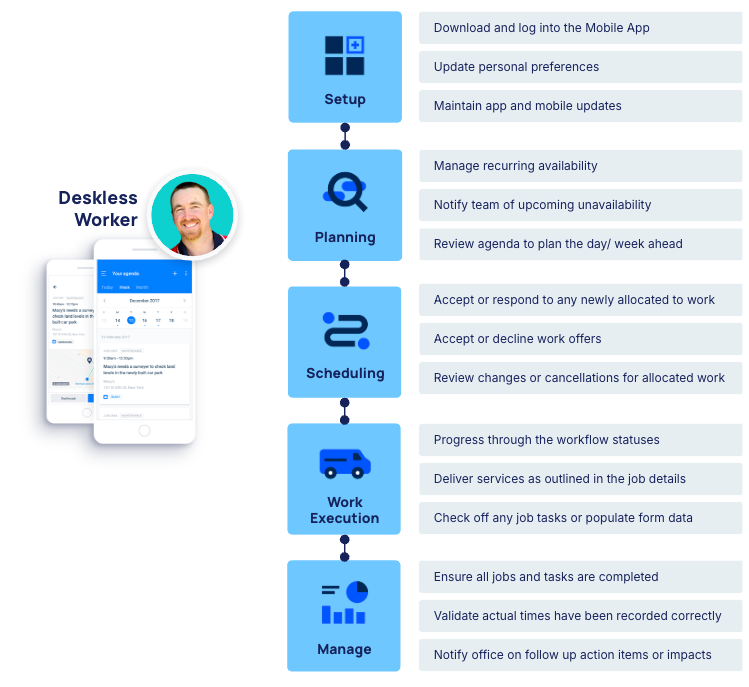
Scheduler
Schedulers are at the heart of the Planning and Scheduling phases. They use Skedulo’s Web App to create jobs, assign workers, manage changes, and optimize schedules to ensure that the right people are in the right place at the right time. Schedulers rely on features like Suggest Loading description. Please wait... , Job Offers Loading description. Please wait... , Exception Loading description. Please wait... management and use our scheduling consoles to organize their workforce. They handle the daily coordination of jobs and respond to any scheduling changes or issues as they arise.
The image attached, showcases some of the typical processes and actions they would perform within each phase.
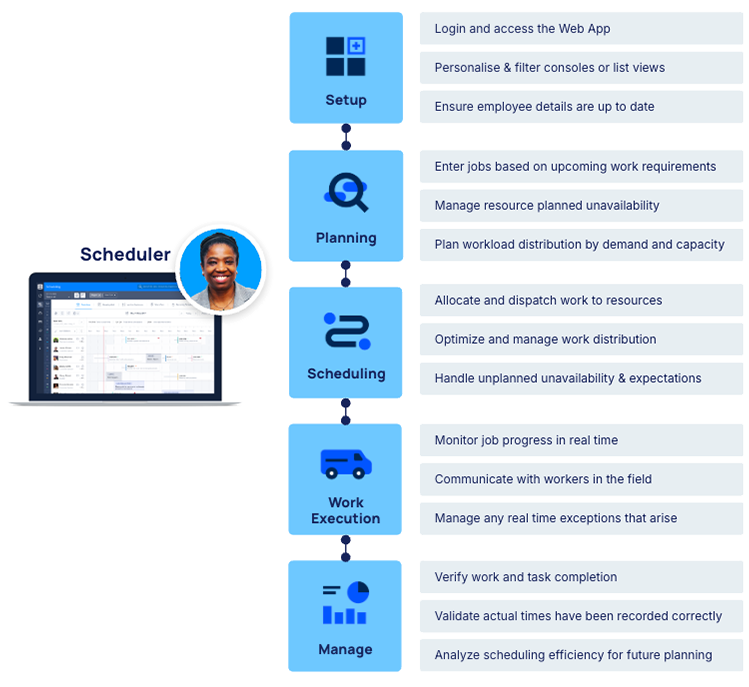
Operations
Operations managers oversee the Planning and Manage phases. Their role is to ensure the workforce can meet demand and to review performance after the work is done. They typically use Skedulo to assess worker capacity, track availability, and review analytics to ensure everything is running smoothly. In the Manage phase, they analyze reports and adjust strategies for future jobs.
The image attached, showcases some of the typical processes and actions they would perform within each phase.
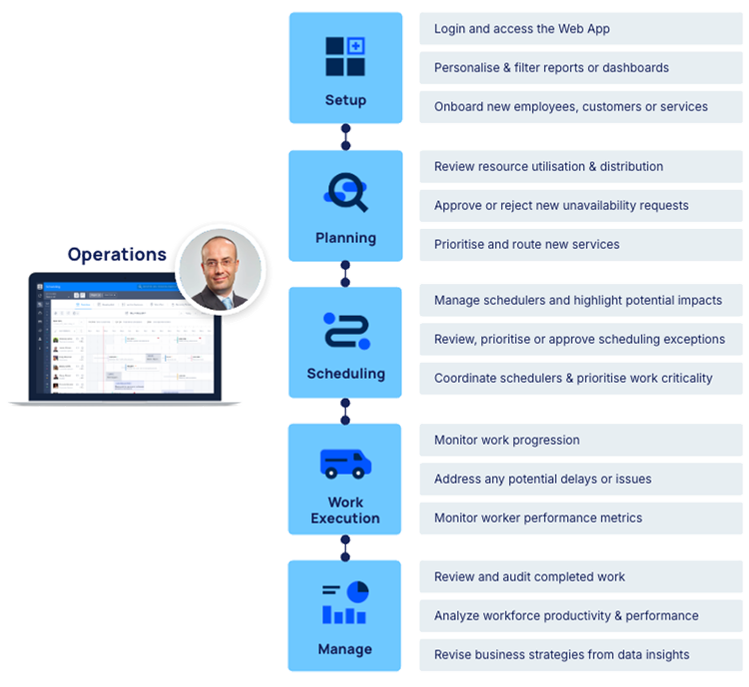
Administrator
Let’s not forget about the Administrators, a crucial role for the Setup phase. They configure the system, onboard new users, and make sure all data and settings are properly set up so that the rest of the workflow can function seamlessly. Administrators can use the Web App to configure user roles, manage data, set up the necessary regions, and ensure that the system aligns with the organization’s requirements. However, if your are using our Skedulo on Salesforce solution, some of their actions will be done inside of Salesforce.
| Phase | Actions & Processes |
|---|---|
| Setup | Creating and onboarding users Configure system settings Data management Manage system updates |
| Planning | Set up schedule templates Configure consoles & list views |
| Scheduling | Train and support schedulers Configure scheduling views |
| Work Execution | Configure Mobile App settings Supports mobile adoption |
| Manage | Create and manage reports Manage user support tickets |
Key Takeaways:
- The Deskless Management Workflow bridges Skedulo’s capabilities with real-world processes, helping you manage your deskless workforce from setup to completion.
- Each phase of the workflow—Setup, Planning, Scheduling, Work Execution, and Manage—builds on the next, ensuring a structured, step-by-step approach to managing your team.
- Different personas (deskless workers, schedulers, operations managers, and administrators) play distinct roles in different phases, using Skedulo’s tools to perform their tasks efficiently.
- Skedulo’s product capabilities are tightly aligned with the workflow, turning features into actionable processes that ensure your workforce runs smoothly and effectively.

Join our learning community
Create a free account today to continue your learning journey
Why join Skedulo Academy?
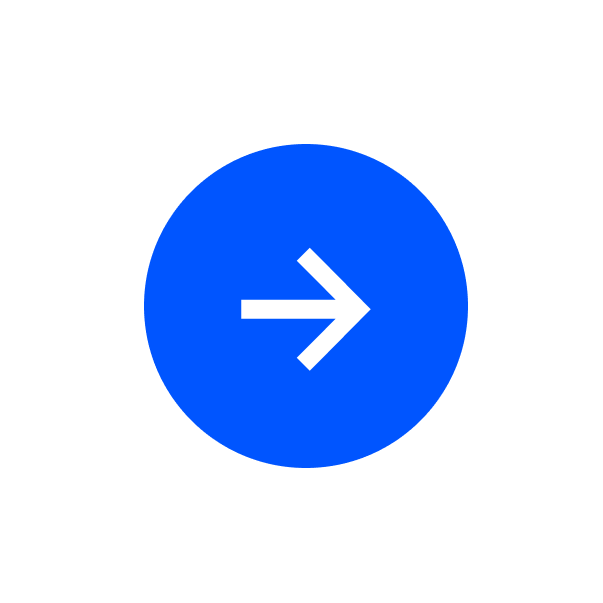 Optimise your learning outcomes with recommended content
Optimise your learning outcomes with recommended content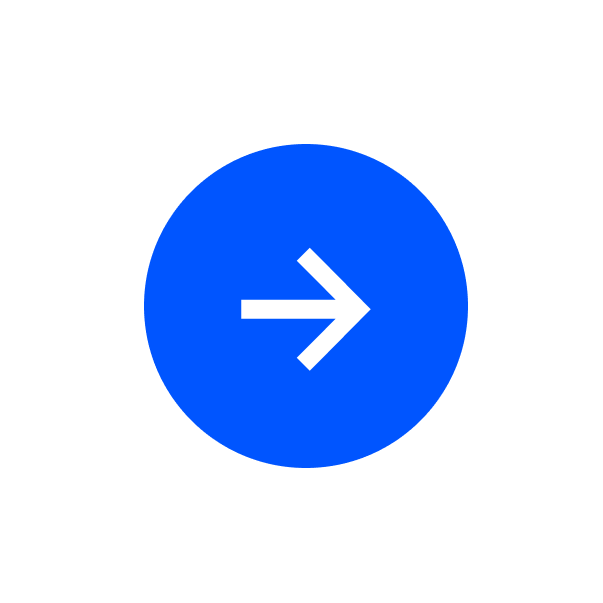 Put your newly acquired skills to the test with our interactive quizzes!
Put your newly acquired skills to the test with our interactive quizzes!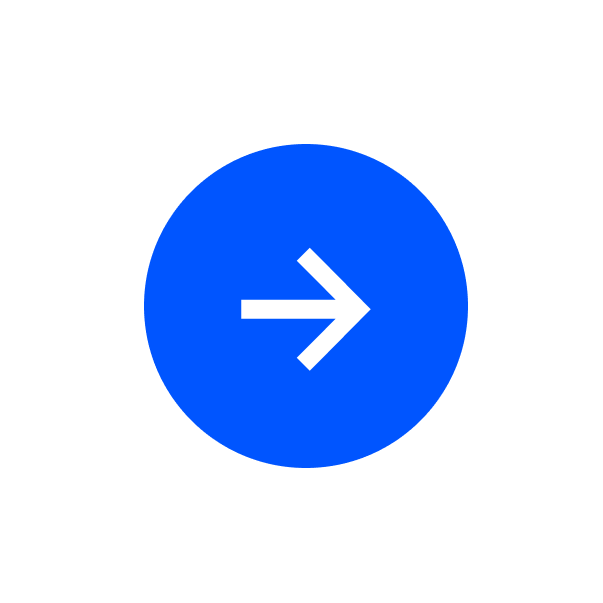 Join the conversation, explore queries, and absorb wisdom from the community!
Join the conversation, explore queries, and absorb wisdom from the community!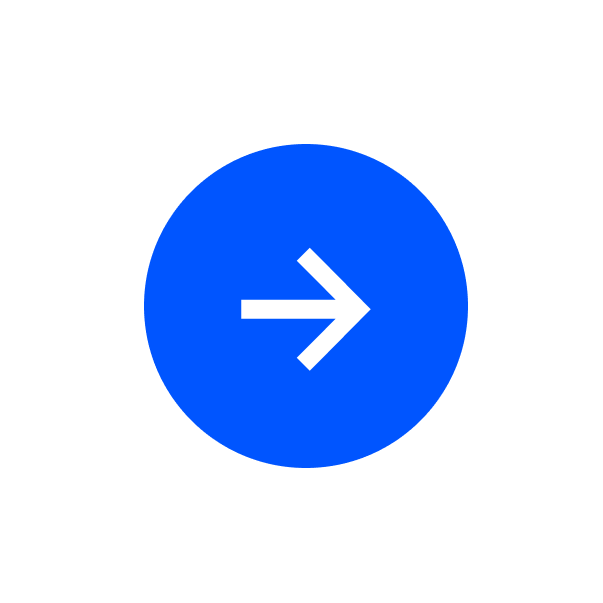 Be the first to know about fresh product updates and exciting new features!
Be the first to know about fresh product updates and exciting new features!

