Learning Objectives
By the end of this lesson, you will:
- Understand the key components of the Skedulo Deskless Productivity Cloud.
- Get familiar with core products like Skedulo Plan™ and Skedulo Engage™.
- Learn about the accelerator products: MasterMind, Analytics, and Messaging.
What is the Deskless Productivity Cloud?
Imagine a world where every Deskless Worker Loading description. Please wait... , from field service technicians to healthcare professionals, is connected in real-time to the tools and resources they need to succeed. That’s the Deskless Productivity Cloud in a nutshell.
The Deskless Productivity Cloud is an all-in-one digital ecosystem designed by Skedulo to streamline the management of deskless workers. It’s a comprehensive suite of tools that supports everything from scheduling and resource management to real-time communication and advanced analytics. This cloud gives organizations a holistic view of their workforce and the ability to optimize operations in real time.
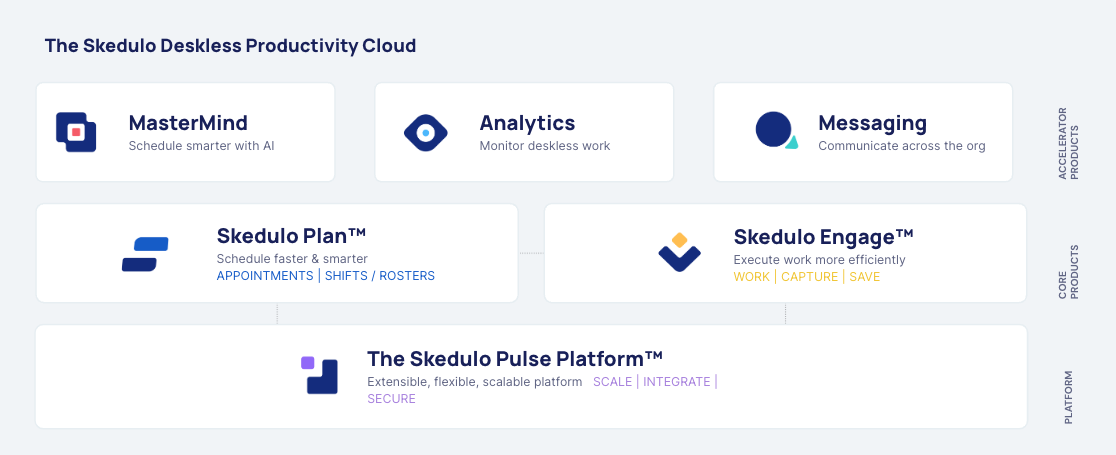
This image simply shows the entire Skedulo Deskless Productivity Cloud. There are a few things to cover but let’s start with all the products, Plan, Engage, MasterMind, Analytics and Messaging, before finishing of the lesson teaching you about the platform.
The Core of the Productivity Cloud: Plan & Engage
At the heart of the Deskless Productivity Cloud are our core products, Plan & Engage. These are your go-to tools for managing the critical elements of workforce management, ensuring that the right people are doing the right job, at the right time.
These two core product types, Plan and Engage are a simple way for us to categorise a wide range of core capabilities and tools into two buckets. Why two buckets? Well that’s because there are two primary ways people interact with our solution and manage work. Firstly, planning the work by understanding customer needs, employee movements, skillsets and scheduling exceptions. And secondly, by engaging with each other and information to resolve exceptions and ensure your customers receive the services the’ve requested from you.
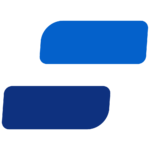
Plan: Schedule, Optimize, Automate
Plan capabilities are here to eliminate the pain of manual scheduling and understanding customer needs. Skedulo offers a range of powerful tools to make it easy for your team to match available and qualified workers to customer requirements and expectations, in our easy to use Consoles Loading description. Please wait... and Swimlane Loading description. Please wait... views. Not only that, your deskless workers will also have the right information at their fingertips to plan their day accordingly.
Key Benefits
- Streamline the scheduling of Jobs Loading description. Please wait... and Deskless Workers Loading description. Please wait... based on configurable attributes and skills, including automated Optimization Loading description. Please wait... based on your parameters.
- Consolidate scheduling operations through one central, extensible system to manage both mobile field workers and fixed-location workers.
- Proactively adjust scheduling based on real-time Availability Loading description. Please wait... , staff issues, and last-minute cancellations.
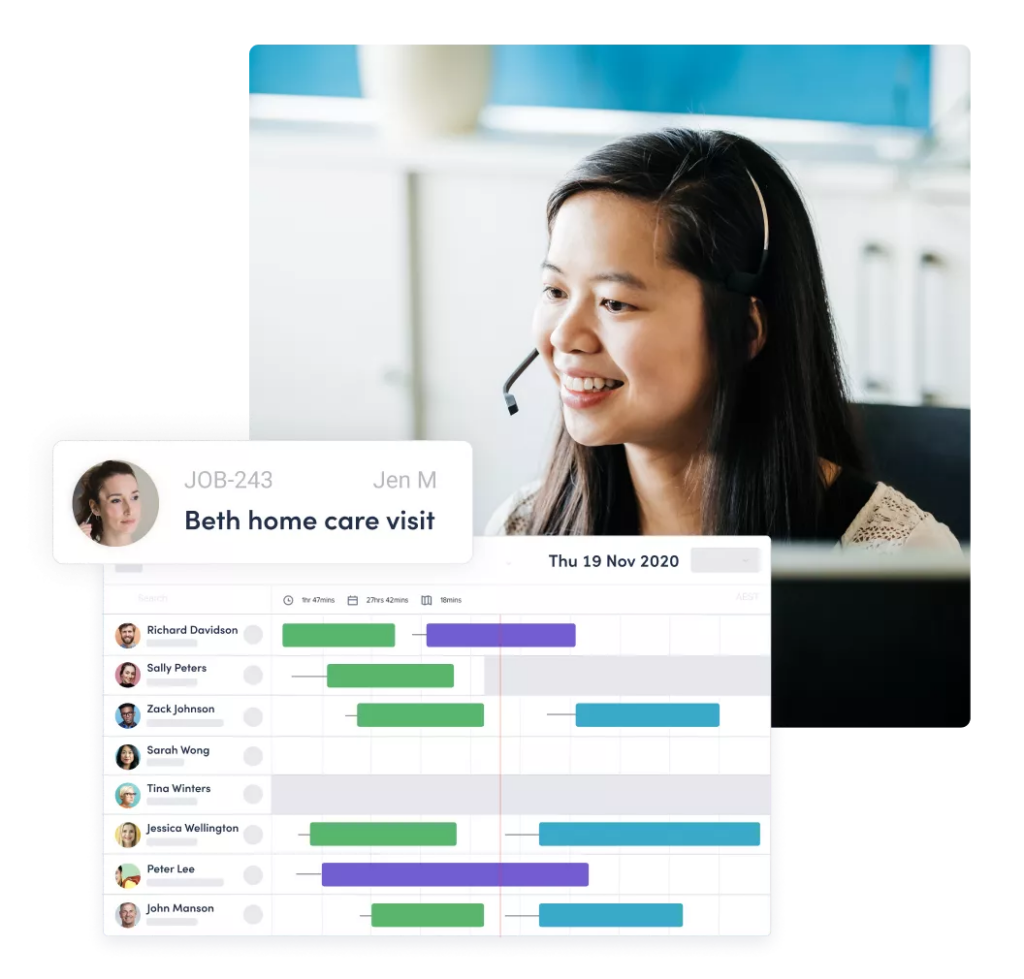

Engage: Work, Communicate, Deliver
Engage capabilities are here to make sure your team are connected, communicating and know what’s going on.
Schedulers can use our Engage capabilities within the Skedulo Web App Loading description. Please wait... to communicate changes or offer new work to your frontline staff out in the field. While also giving your deskless workers all the right information to stay well informed.
Key Benefits
- Empower deskless workers with an employee mobile app that works online and offline to complete work, deliver services, track details, and maximize their productivity.
- Communicate and collaborate in real-time with deskless workers and customers via notifications, SMS, requests, and integrated messaging capabilities.
- Support work execution via information capture such as notes, images, forms, and more to complete jobs in the field.
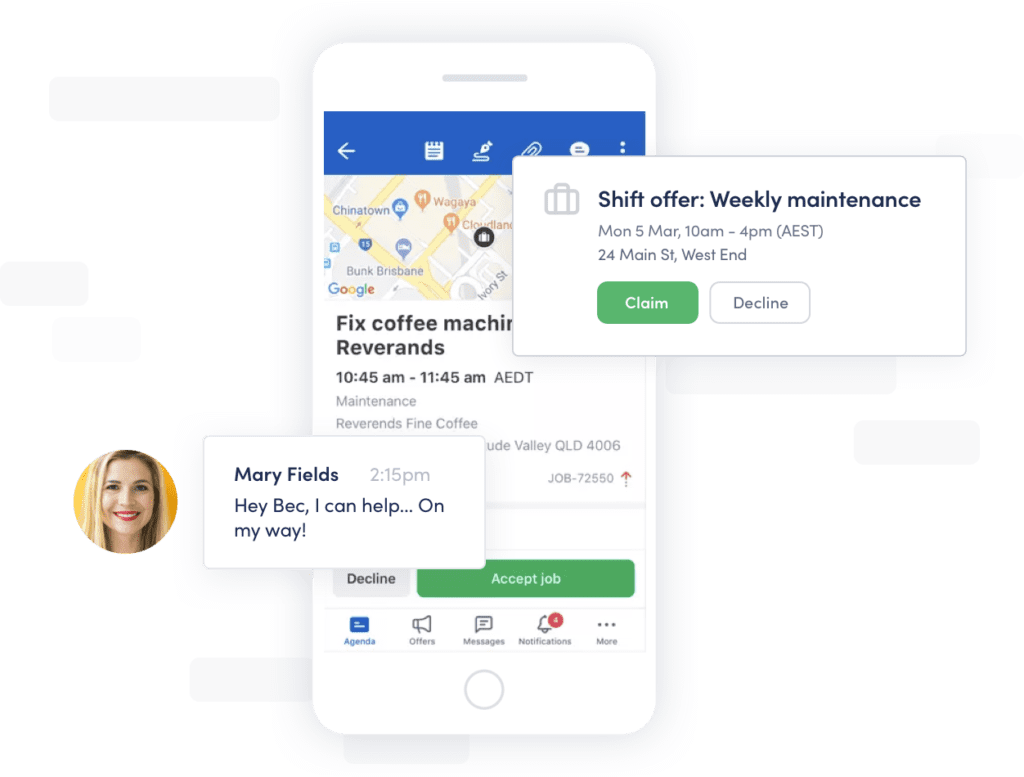
Accelerator Products
Skedulo accelerator products represent a collection of plug and play powerful capabilities that aims to bridge some gaps and empower your deskless workforce, if your company is interested of course.
Accelerator products are add-ons that can be activated in your solution expanding the Skedulo platform and core applications, with the ability to configure and extend to meet specific use cases. Accelerator products can require an additional investment and it’s best to talk to our team to learn more about how you can access them.
There a 3 accelerator products on offer to date;
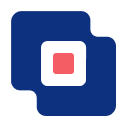
MasterMind
Schedule and allocate work at scale. Bulk optimise your schedules and set it on autopilot to reduce travel time, improve resource utilisation and eliminate the time-consuming processes required by manual scheduling.
Key features
- Tailor unique optimization settings to specific regions or territories
- Use custom rules, tags & settings to create the optimal schedule
- Setup scheduled optimsation runs to automate the optimisation process
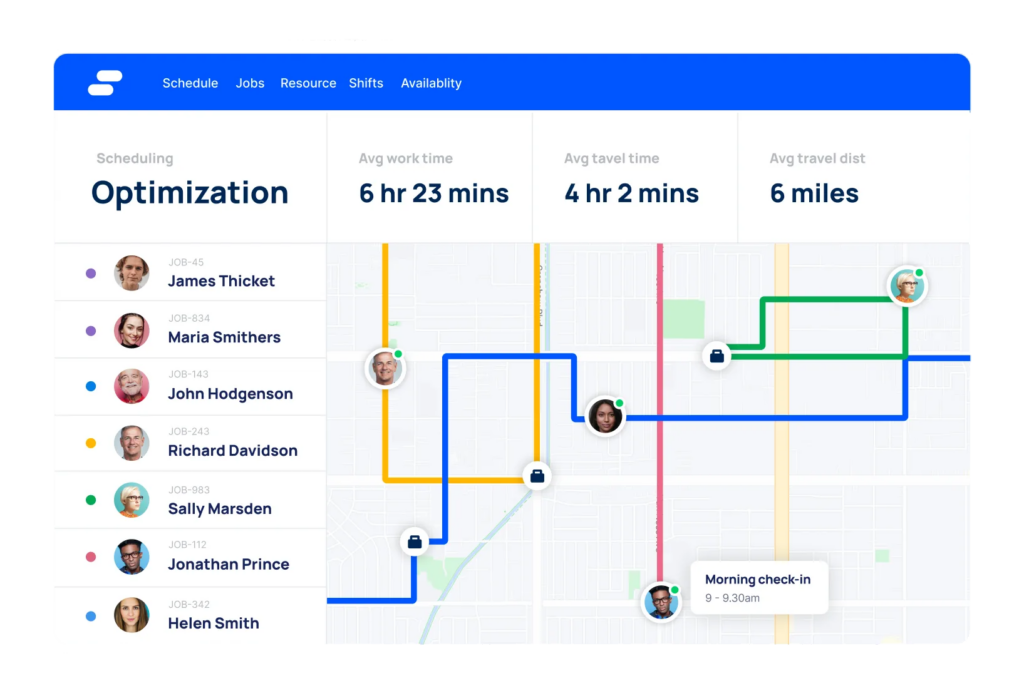
Example: Let’s say you have 100 workers spread across a city, each with a different skill set and Availability Loading description. Please wait... . Instead of allocating each Job Loading description. Please wait... one at a time, Mastermind allows you to bulk optimize the whole process. The Mastermind engine figures out the best routes, assigning workers based on proximity and expertise, and reducing travel time. It’s smart scheduling at its finest and up to you on what the priorities are for the optimisation run!
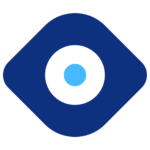
Analytics
Connect disparate data and use next level analytics to monitor, understand, and improve deskless workforce productivity. Leverage actionable reporting for evidence-based decision making, fast compliance reporting, and deep insights that bolster performance.
Key features
- Create meaningful reports that encapsulate the data you need
- Unify data from your other systems using custom fields and custom objects
- Quickly and easily run reports in various formats to use in discussions, reviews, and planning meetings

Example: Maybe you notice that certain Jobs Loading description. Please wait... are consistently taking longer than expected. Analytics will show you this trend, helping you pinpoint where inefficiencies are occurring so you can make adjustments, whether that’s additional training or tweaking job requirements.

Messaging
Dynamic messaging and communication tools right with Skedulo applications so you can engage your teams, centralize communications, facilitate knowledge sharing and improve customer satisfaction.
Key features
- Reduce misinformation between workers
- Broadcast messages to teams with group messaging, channels and topics
- Drive efficiency, productivity, and engagement by equipping mobile workers with a trusted avenue to give and get information in real time.
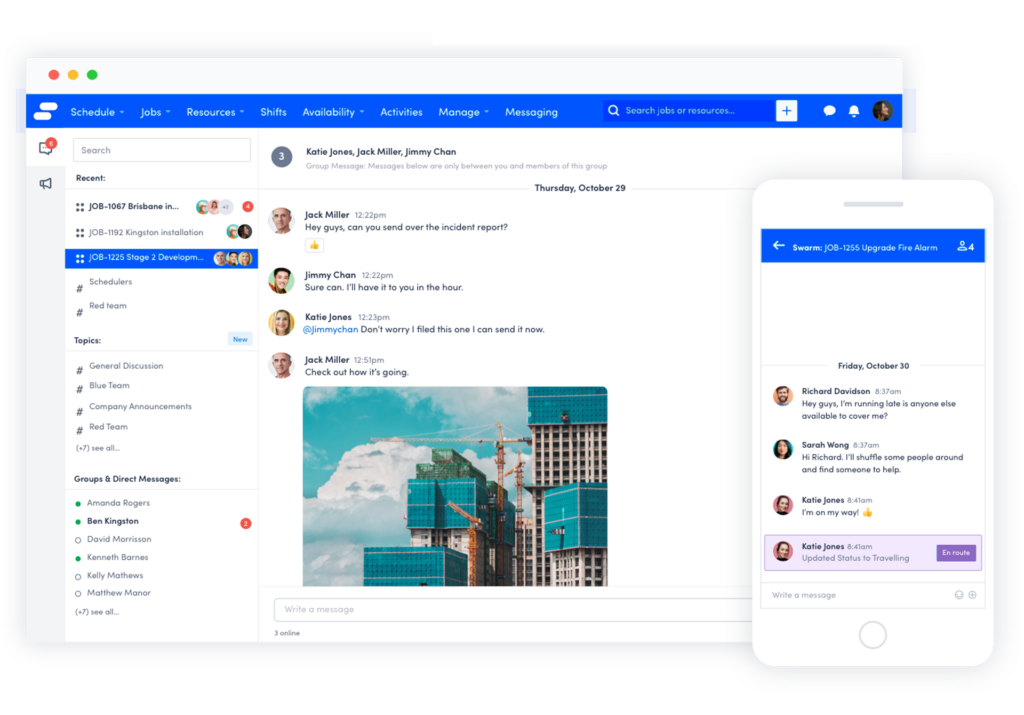
Example: Imagine a worker out in the field completing a job when an urgent new task comes in. With Dynamic Messaging, Schedulers Loading description. Please wait... can instantly chat with the worker, providing updated instructions without having to wait for a call or email.
The Skedulo Pulse Platform™
Now, let’s wrap up this lesson by talking about the Skedulo Pulse Platform™—the foundation from which the entire Deskless Productivity Cloud is built on top of. Think of it like your mobile phone. Your phone has all the core capabilities and hardware that’s needed to run application on your device (think facebook, insta and TicTok?). Just like your phone can take photos, make calls, send texts and receive notifications, the Skedulo Platform manages authentication, rules and workflows, data, an API to talk to other applications and more! Our core and accelerator products are like applications that run on the platform (the mobile device), interacted with via our Web and Mobile applications.
Typically everyday people using our core applications and accelerator products wont need to know specific capabilities or details about the platform (such as data management, security, access policies, etc:), except for what we’re sharing here in this lesson. However, if you’re a system Administrator Loading description. Please wait... or Developer Loading description. Please wait... learning about our platform for the first time, you’ll be like a little kid with a massive pile of lego blocks!
The Skedulo Pulse Platform™ is an extensible, flexible, and scalable platform that integrates all aspects of deskless workforce management. It handles everything from data management to workflows, ensuring your organization can adapt and grow seamlessly. This platform makes it easy to integrate Skedulo with existing systems like CRM, ERP, EHR, and Payroll via API connections.
A Few Key Components of the Pulse Platform™:
- Security: Protect valuable data and mitigate risk
- Data Management: Add custom objects, fields, list views, page layouts and more
- Developer Experience: Skedulo has a Command Line Interface (CLI) to enable developers to build on our platform.
- Lens API: Allows data to flow smoothly between Skedulo and other critical business systems.
- And more…
If you’re interested in this space and what the Skedulo Pulse Platform can do, check out this video and be sure to keep an eye open for new courses for the Pulse Platform.
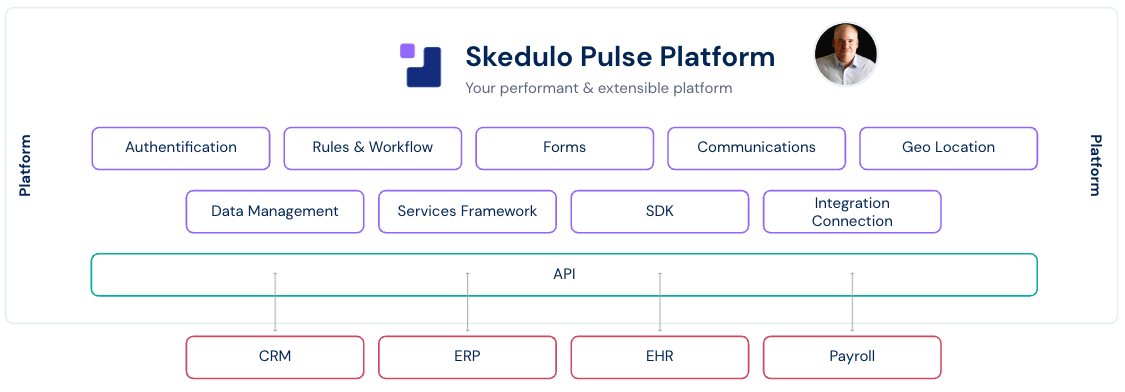
Bringing It All Together
The Deskless Productivity Cloud is a comprehensive solution that allows businesses to efficiently manage their deskless workforce. With Plan & Engage as the core, supported by Mastermind for optimized scheduling, Dynamic Messaging for real-time communication, and Analytics for data-driven insights, Skedulo offers a powerful platform that adapts to the ever-changing demands of deskless work.
In the next lesson, we’ll explore Skedulo’s web and mobile applications—your gateways to the Deskless Productivity Cloud. But for now, take a moment to reflect on how these powerful tools can transform your organization’s workforce management.
Key Takeaways
- Deskless Productivity Cloud is Skedulo’s comprehensive ecosystem for managing deskless workers.
- Plan & Engage serves as the foundation, supporting planning and engagement of workers.
- Mastermind (Optimization) optimizes schedules to increase efficiency.
- Dynamic Messaging ensures real-time communication for seamless job execution.
- Analytics provides insights into performance, helping businesses make data-driven decisions.
- MasterMind, Dynamic Messaging and Analytics will require a financial investment to unlock, but the’re worth it!

Join our learning community
Create a free account today to continue your learning journey
Why join Skedulo Academy?
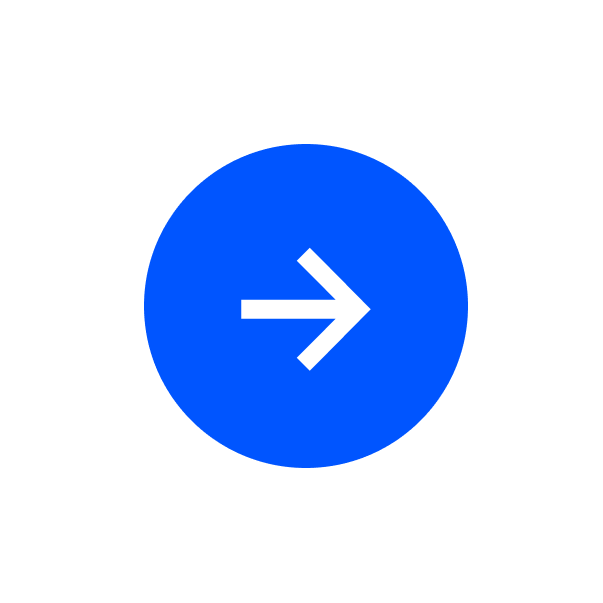 Optimise your learning outcomes with recommended content
Optimise your learning outcomes with recommended content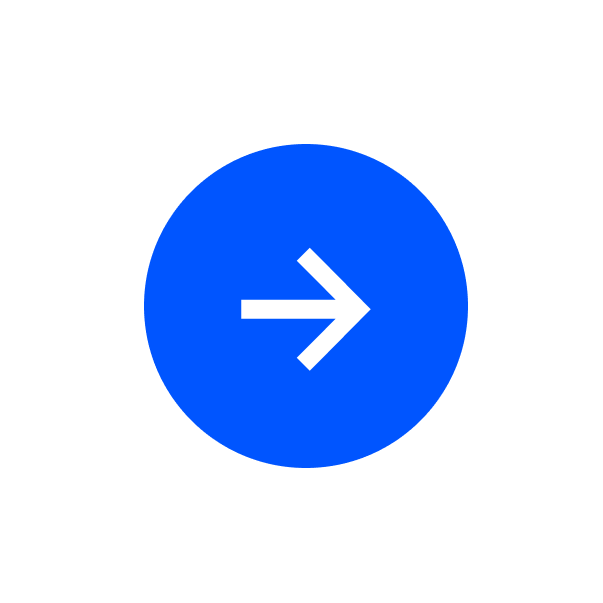 Put your newly acquired skills to the test with our interactive quizzes!
Put your newly acquired skills to the test with our interactive quizzes!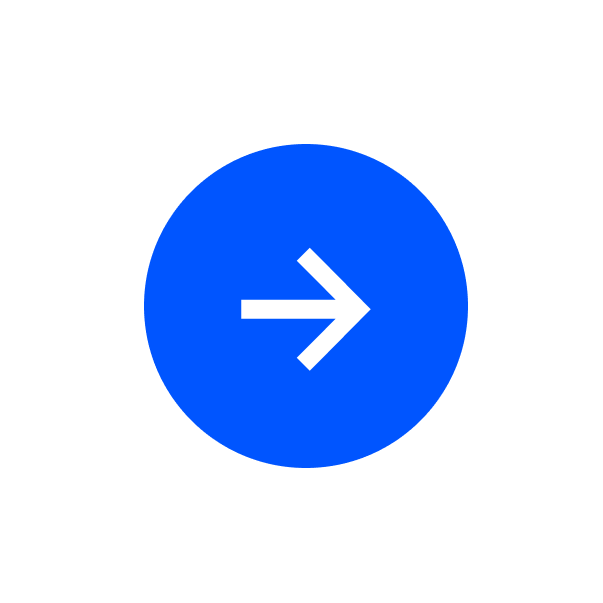 Join the conversation, explore queries, and absorb wisdom from the community!
Join the conversation, explore queries, and absorb wisdom from the community!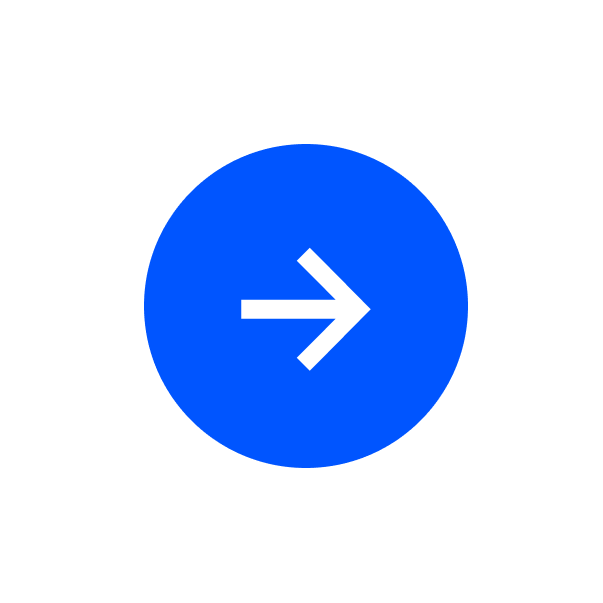 Be the first to know about fresh product updates and exciting new features!
Be the first to know about fresh product updates and exciting new features!

